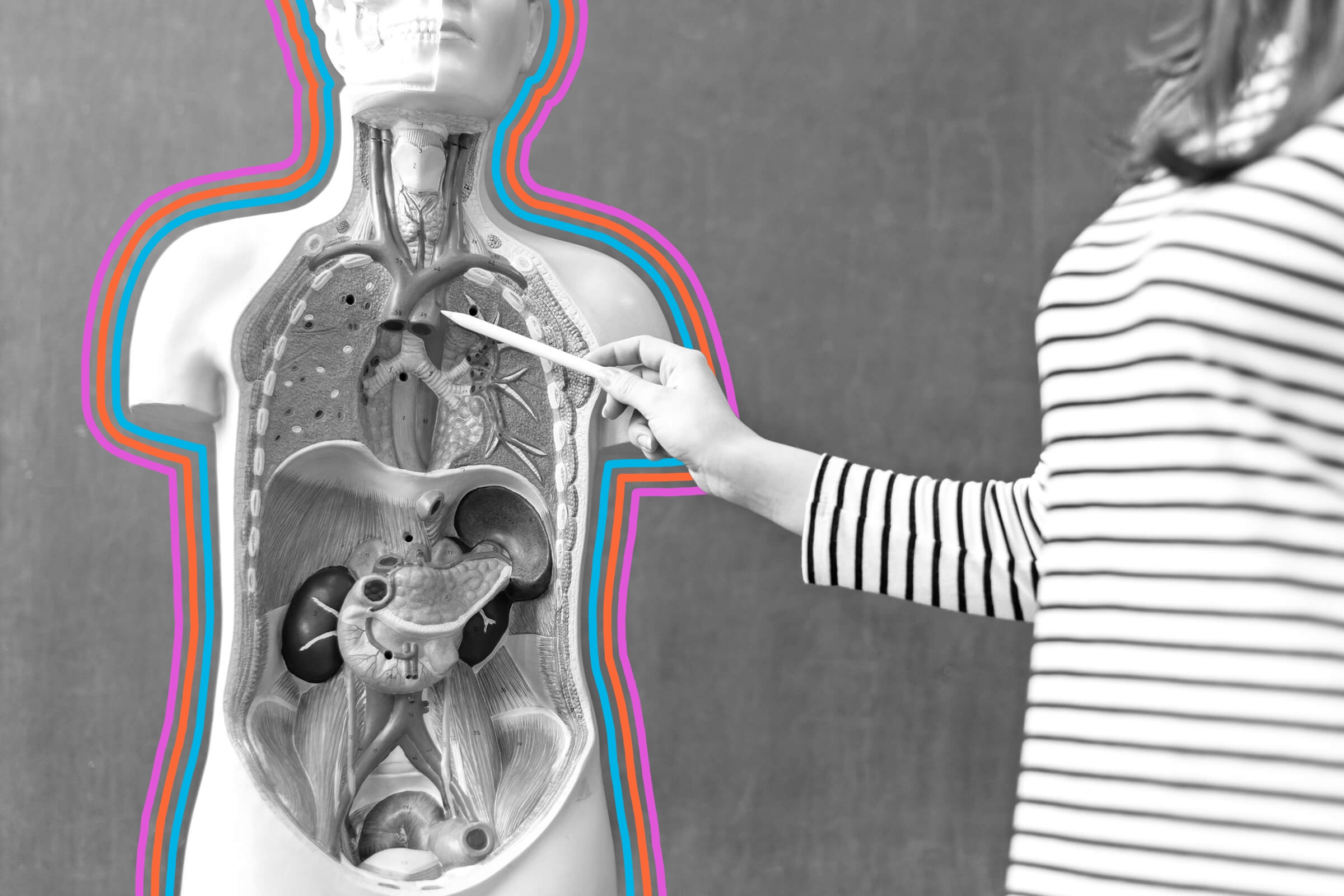Nobody likes arriving at the airport only to find that their flight is delayed or canceled. And at the other end of your journey, the person picking you up may be left waiting for you in the parking lot for what seems like an eternity. Thankfully, there’s a simple solution that promises to make your travel day a whole lot simpler. (But it’s only for iPhone users — sorry, Android fans!) Here’s how to take advantage of this clever hack during your next trip.
Tracking Your Flight With a Simple Text

A viral TikTok video from March 2024 pointed out an incredibly helpful built-in feature on iPhones that allows for easy flight tracking in real time. First, you’ll need to find your flight number and airline code. The day of your flight, text that number (for example, DL169 for Delta Air Lines Flight 169 or AA642 for American Airlines Flight 642) to your own cellphone number. Doing this automatically creates a hyperlink that you can click on to track the flight right in Messages. (If you know the flight number but are still uncertain about the two-letter airline code, consult this helpful list.)
Once you’ve texted yourself and created the link, click on it and then press “Preview Flight.” This opens a new window, where you can see the current location of your plane, the expected gate number, baggage claim info, and whether the flight is still on schedule. All of these details mean you won’t have to worry about staring at those giant screens in the airport terminal — just be sure to check the link intermittently throughout the day leading up to your departure time just in case any of the details change.
Text the Person Picking You Up

This helpful hack not only will save you time, but will also make life easier for the person generous enough to pick you up (as long as they also have an iPhone). Text that person your flight number before you take off so they can easily track your ETA with a simple click. This allows them to keep up to date with any potential delays and avoid coming to the airport too early. You can also use this feature if you’re planning to take a rideshare upon arrival. Simply open the link on your phone and check your ETA so you can schedule an Uber or Lyft for the appropriate time.
Text Any Connecting Flight Details

Often, it can be a mad dash from one flight to another connecting flight. And what can make the situation more chaotic is if you have no idea where to go. Thankfully, this hack makes those situations far less stressful. Before your trip even begins, text the flight numbers for any connecting flights to your phone as well. When your first flight lands, click on the link and look to see where your connecting gate is located. That way, you can head directly to that gate the moment you disembark the plane, rather than waste time gathering intel after you reach the airport terminal.
More from our network
Daily Passport is part of Inbox Studio, which publishes content that uplifts, informs, and inspires.