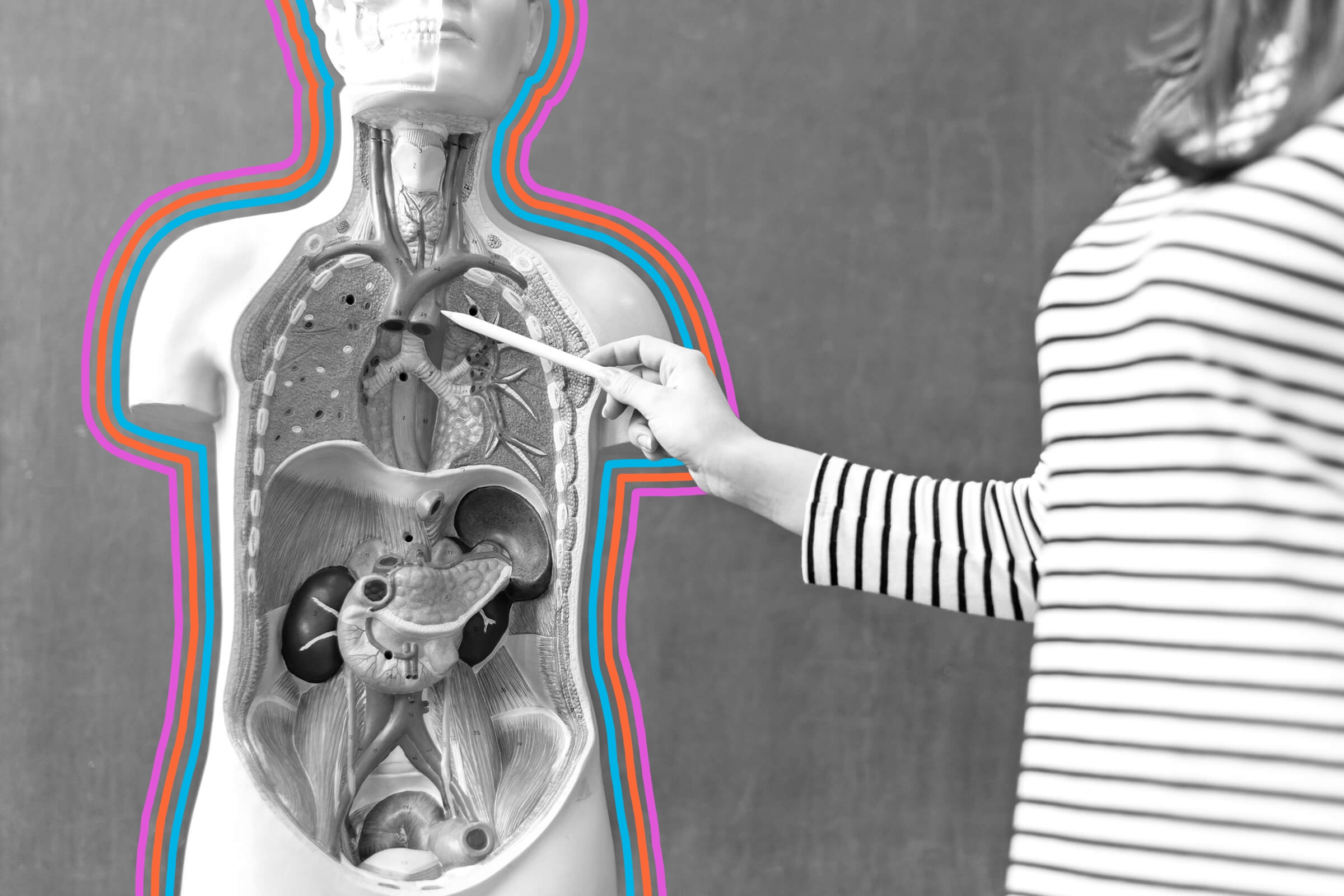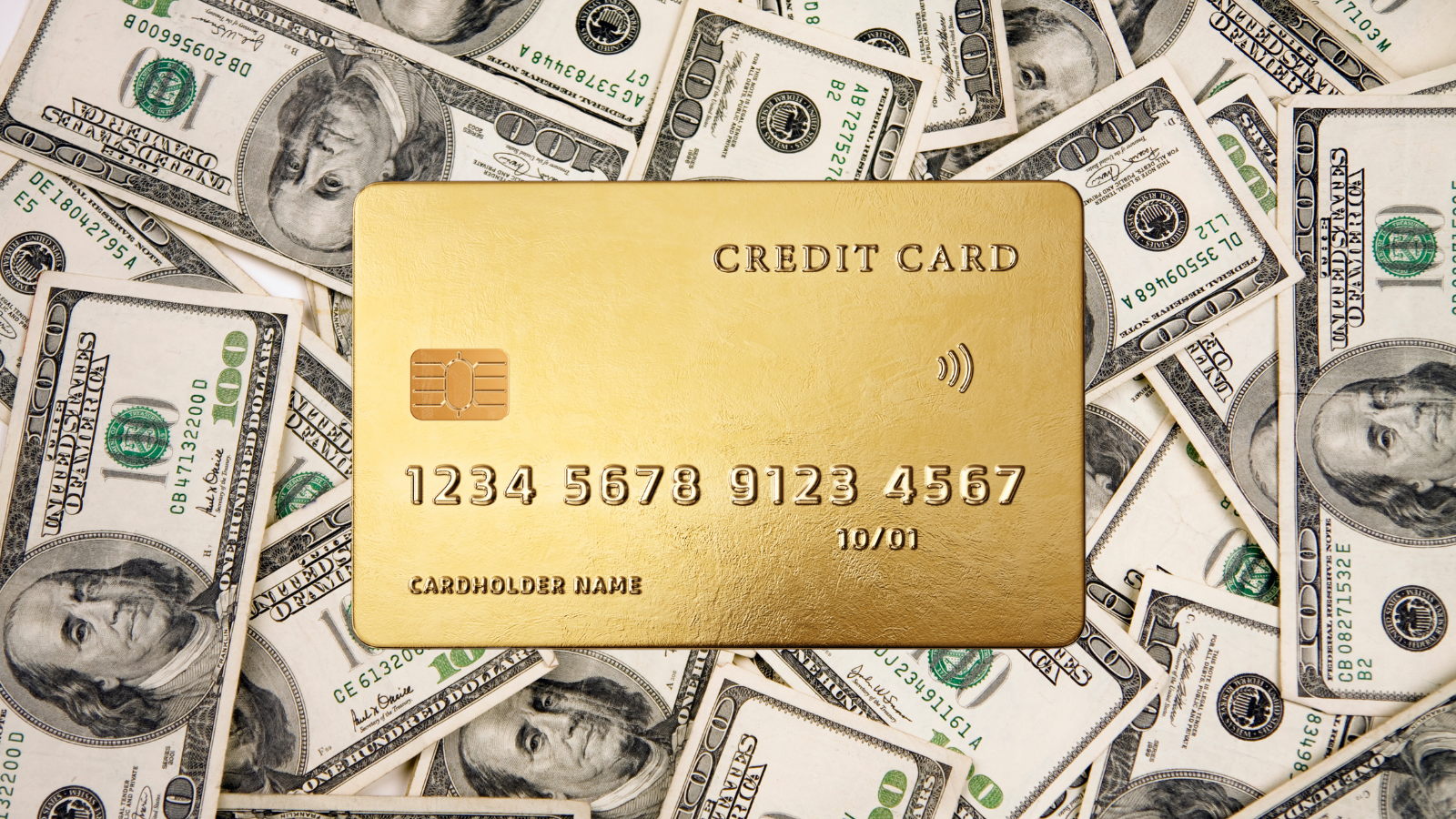Dealing with airport security is the best part of the travel experience… said no one ever. The reality is, nobody likes taking off their shoes, walking through body scanners, and being told that they need to toss that tiny bottle of toothpaste because it was an ounce over the limit. But one aspect of airport security that puzzles many travelers is why we need to take our laptop out at these checkpoints. Why can most items simply be scanned by the X-ray machine, while laptops and other large electronic devices require an added step that slows down the entire process? As it turns out, there’s a logic behind this decision. Let’s take a look at why you need to take your computer out of your bag at airport security.
Your Laptop is Blocking Your Luggage

No, it’s not just the TSA adding an extra screening step to keep travelers on their toes. It’s imperative to remove your laptop at airport security for one simple reason: The battery and other mechanical components are too dense for many X-ray machines to penetrate. This is especially true when it comes to the older model scanners that many airports still rely on. The components of a laptop essentially create a solid barrier, which can be used to obscure other items packed into the same bag. This could mean knives, smaller firearms, or any other potentially dangerous items packed by people looking to cause damage or harm.
By requiring passengers to remove their laptops, TSA agents can look behind this “wall” to see if there are any prohibited items hidden in the laptop bag. If you’re pulled for secondary screening, some TSA agents might actually make you turn on the computer to show it’s working — if a laptop doesn’t boot up, that might arouse suspicion. These rules primarily apply to standard laptop computers, whereas tablets such as iPads are thin enough for the scanner to see through.
The Benefits of a TSA-Approved Laptop Bag

To avoid the hassle of removing your laptop, it may be worth investing in a laptop bag designed with TSA-approved specifications in mind. These include a designated laptop section that can completely unfold to lie flat on the conveyor belt, no additional pockets within that laptop-only section, and no dangling metal fasteners that could potentially obscure the X-ray scanner from seeing all that it needs to see.
Word of caution: Even if you purchase a bag that you believe to meet these requirements, TSA agents can still ask you to remove your laptop for any reason. But if you want the best shot at getting through security without the extra hassle, check out the approved laptop bags at retailers such as Amazon.
The Future of Airport Scanners

While there are still many hoops that travelers need to jump through at TSA checkpoints, some good news may be on the horizon. Many airports are still using previous-generation X-ray scanners that are less sophisticated than what’s currently available on the market. But in 2022, the federal government awarded a $780 million contract to install nearly 1,000 next-gen scanners at TSA checkpoints. In 2023, $1.3 billion was allocated for additional X-ray scanners. And it’s not just a U.S. phenomenon — these highly-advanced X-ray devices have been installed at major airports in cities like Rome, London, and Amsterdam, with many more on the way.
While old scanners produce a simple overhead image, these next-gen machines create 3-D images of the bag’s interior. This provides TSA agents with a detailed view at every nook and cranny in the bag, thus allowing them to determine if there are any potentially dangerous items tucked underneath any dense obstructions like a laptop. Not only do these machines mean you can keep your laptop inside the bag, but you can also leave liquids inside the bag rather than undergo a separate screening. All told, these newer machines should theoretically reduce wait times in the security queue.
Note: All featured products and deals are selected independently and objectively by the author. Daily Passport may receive a share of sales via affiliate links in content.
Featured image credit: Credit: izusek/ iStock
More from our network
Daily Passport is part of Inbox Studio, an email-first media company. *Indicates a third-party property.