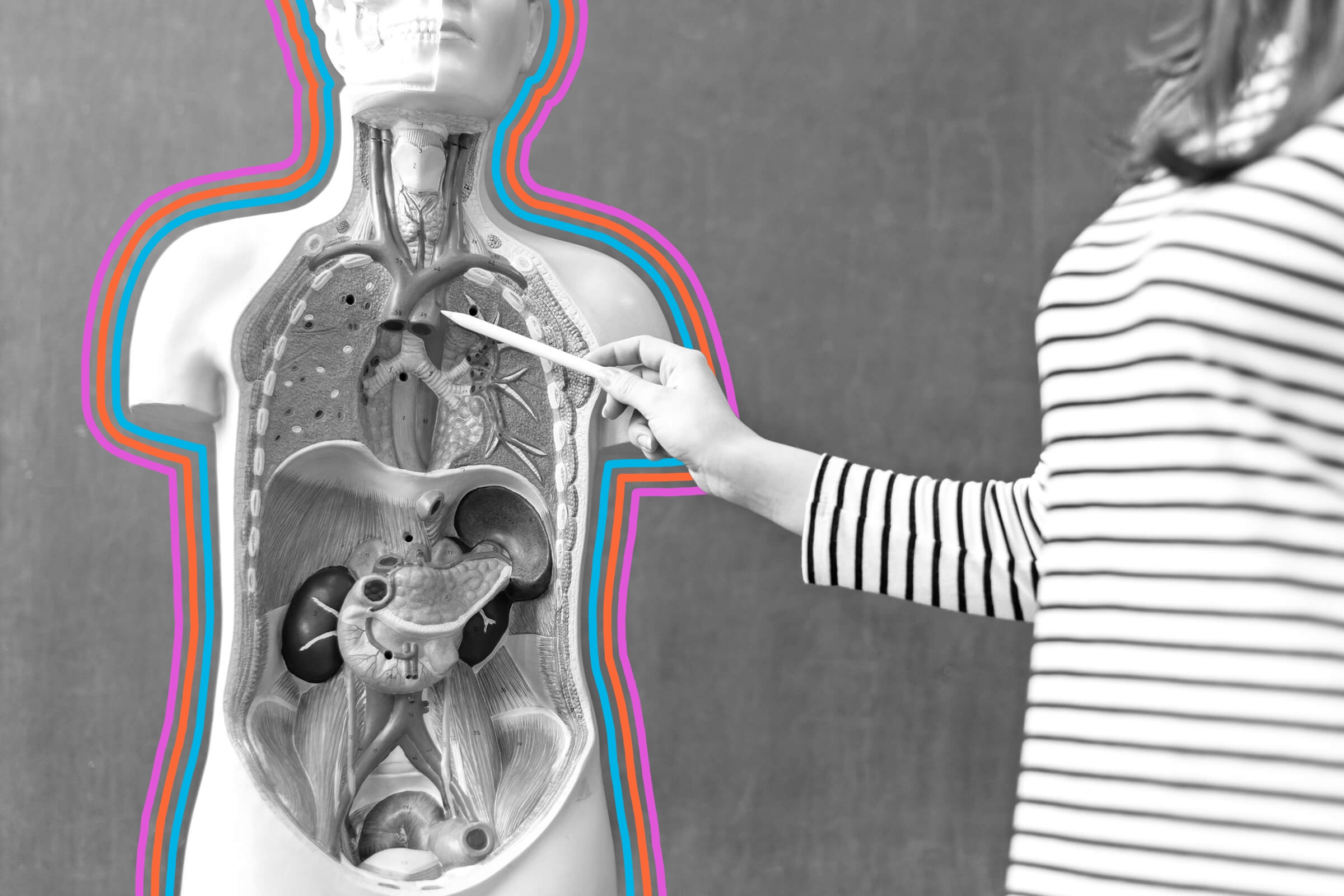Standing in a long line after a tiring day of travel isn’t anyone’s favorite way to end a trip. Officials in immigration and customs have long sought to find a more efficient solution to this universal travel hold-up. Enter: Mobile Passport Control (MPC), a program developed to expedite immigration and customs screenings at select airports and cruise ports. Read on to learn about Mobile Passport Control and to find out if you should enroll before your next international trip.
What Is Mobile Passport Control?

The U.S. Customs and Border Protection introduced the Mobile Passport Control app in 2014. Eligible travelers can use the app when returning to the U.S. after an international trip at more than 50 designated ports of entry. The convenient app expedites reentry into the U.S. after the traveler submits required travel documents (passport, self photo, and customs form) online. Those using the app do not need to fill out a paper customs declaration form and are granted access to a specific Mobile Passport Control (MPC) line, usually with a much shorter wait time and quicker processing.
How Is Mobile Passport Control Different From Global Entry?

The Global Entry program has a similar aim — to reduce wait times in immigration and customs lines — but, unlike Mobile Passport Control, the program requires pre-approval. Enrollment is granted after an in-person interview at a designated enrollment center or in the international arrivals area of some U.S. airports.
If you choose to schedule an interview, be prepared to wait weeks to months for an appointment. A Global Entry application costs $100 and membership is good for five years. On the other hand, Mobile Passport Control is free, doesn’t require pre-approval, and doesn’t expire. You’ll still have to complete the customs forms (unlike Global Entry) but it can be done right from your phone. Even if you already have Global Entry, it’s still worthwhile to download Mobile Passport Control to use if the MPC line is moving quicker.
Who Is Eligible for Mobile Passport Control?

U.S. citizens, lawful permanent residents, Canadian citizens with a B1 or B2 visa, and Visa Waiver Program travelers are eligible for Mobile Passport Control. Eligible participants can add up to 12 people on their profile and submit everyone’s information all from one phone, making this an efficient option for families, too.
How Does the Mobile Passport App Work?

Before you travel, download the Mobile Passport Control app (on iPhone or Android) to your smartphone or other device. Once installed, create a profile for yourself and anyone else in your group in advance of your trip under the “travelers” tab.
Once you arrive at your U.S. destination, open the app and click “new submission.” Next, select your mode of entry (either airplane or cruise ship) and the port of entry from the dropdown list of Custom and Border Patrol (CBP) locations. Then, add yourself and any other qualifying group members traveling with you and answer the questions for yourself and your group. Once in the airport or port, follow the signs and look for a designated MPC line. Have your passport ready and your MPC receipt visible on your phone to show a CBP officer.
Is the Mobile Passport App Secure?

In short, yes — all your pre-entered information is protected by a four-digit PIN of your choosing. You also have the option to delete any stored data at any time. Not only that, but the app is also free to use and promises to save you valuable time (and headaches) after a long international trip.
More from our network
Daily Passport is part of Inbox Studio, which publishes content that uplifts, informs, and inspires.