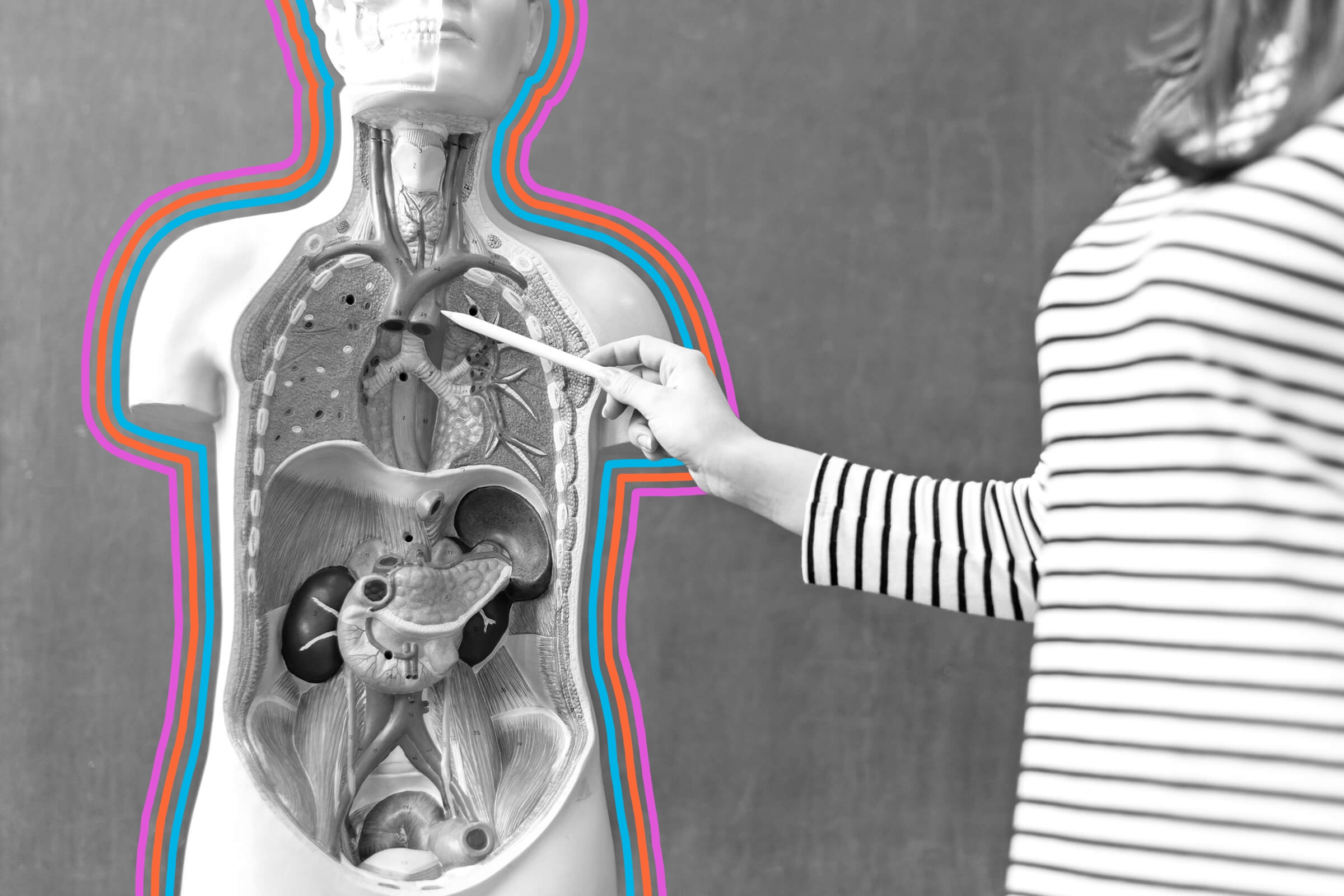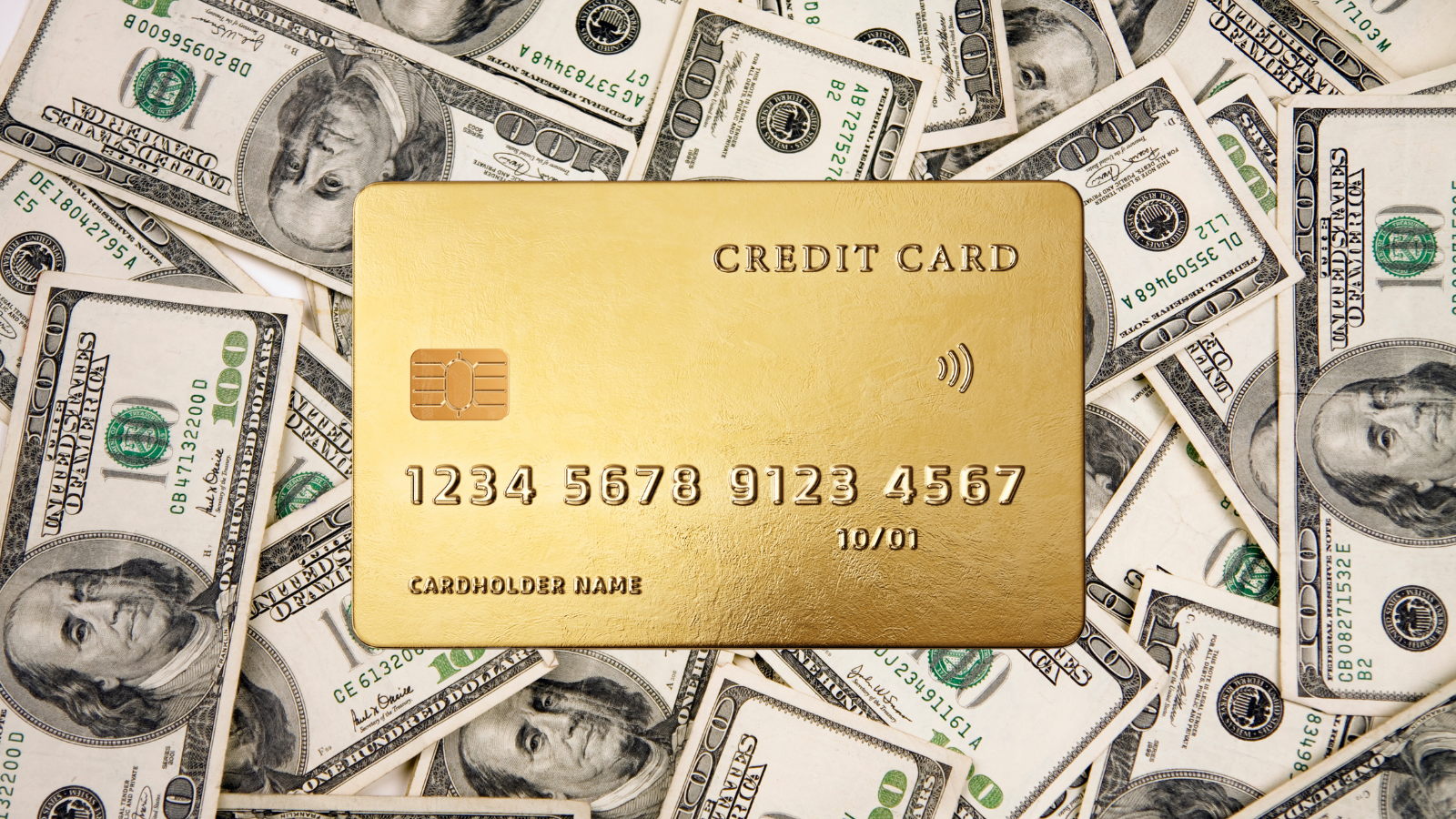Finding out the airline lost your luggage is a headache that no traveler wants to endure. While lost or delayed luggage cases are still rare, they are unfortunately on the rise. That’s why it’s important to take matters into your own hands when possible. Thankfully, there’s an affordable gadget that can help track down your missing bags and provide peace of mind on your next trip. Even better, it takes up barely any luggage space at all. We’re talking about the Apple AirTag — a tiny, yet essential device that every jetsetter should own.
How Apple AirTags Work

AirTags, which are a little larger than a quarter, allow the user to track the device’s location using a technology called ultra-wideband, which sends out signals every two nanoseconds. These frequent signals provide information about the exact location of the AirTag and whether it’s on the move or stationary. This is then communicated to any nearby Apple devices, and that data is then relayed to the larger Apple network. The location details are kept private and can only be seen by the owner of the Apple account connected to the AirTags themselves. Of note, AirTags only work with Apple products and are not compatible with Android devices.
How To Set Up Your AirTag

To set up an AirTag, pull the tab out to activate the device. Then, turn on your iPhone or iPad’s Bluetooth setting and follow the prompts to pair the AirTag with your Apple ID. Once setup is complete, you can track the AirTag’s location using your Apple ID on any Apple product, including Macbook laptops. Just open the Find My app to do so.
Why AirTags Are Useful for Travel

If you slide an AirTag into any luggage that you’re planning to check, you can easily keep tabs on your bags throughout your journey. Often, it can help you figure out where your missing bags are before the airline does. Keep the AirTag in an interior compartment if possible, as leaving it hanging on the outside may result in theft. If you arrive at your destination and notice your bags are gone, open the Find My app. The AirTag should connect with any nearby Apple devices no matter where it’s located. This can help you figure out if your luggage was left behind, or perhaps loaded onto the wrong flight.
How To Track Down Lost Luggage
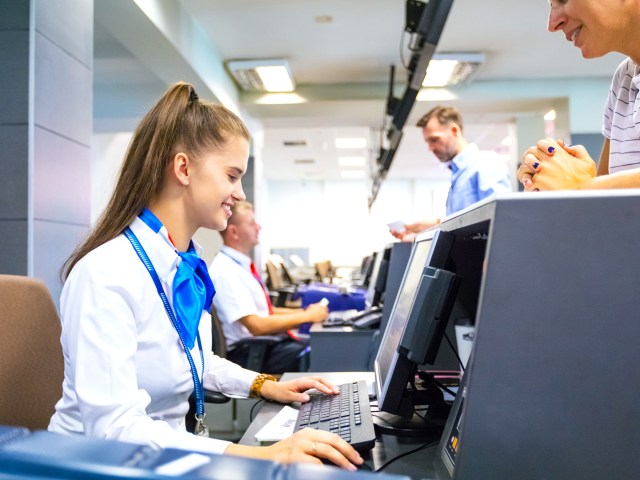
Once you’ve figured out where your luggage is located, speak with a customer service representative and show them what you’ve found. Some airlines will work with you to track down the baggage and get it to its intended destination, while other airlines may not be as helpful. In rare cases, you may see your AirTag located at a private residence, suggesting the bag may have been taken by another traveler accidentally or stolen by someone at the airport. If this happens, immediately file a claim with the airline in order to initiate an investigation.
If you notice your luggage is somewhere nearby, open the Find My app, where you can prompt the AirTag to play a sound. You can also mark your AirTag as “lost” and list a phone number or email address where people can contact you. That way, if someone finds the AirTag, they’ll have no issues getting in touch.
Useful AirTag Accessories

AirTags are small circular devices that can be easily misplaced. To help keep them safe, you can purchase a secure key ring that you can affix to any loop within your luggage. Another useful option is this stick-on AirTag holder that you can firmly adhere to the interior of any bag or suitcase.
Apple AirTags are often sold as a four-pack, which is ideal if you’re traveling with several checked bags or wish to share them with your travel companions. However, you can also buy a single AirTag. Either way, they are well worth the cost, especially if you consider how expensive it’d be to replace your luggage and its contents.
More from our network
Daily Passport is part of Inbox Studio, an email-first media company. *Indicates a third-party property.