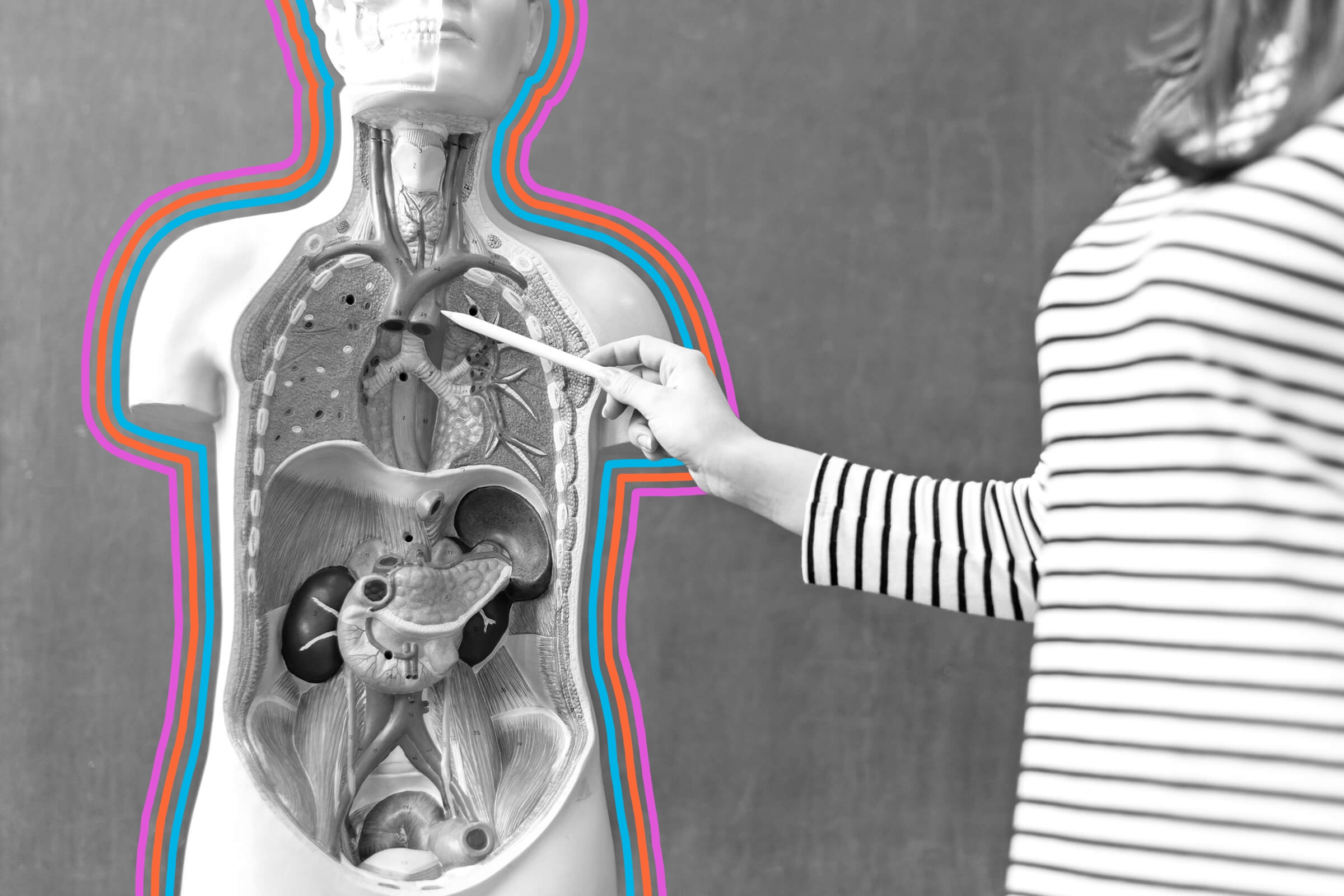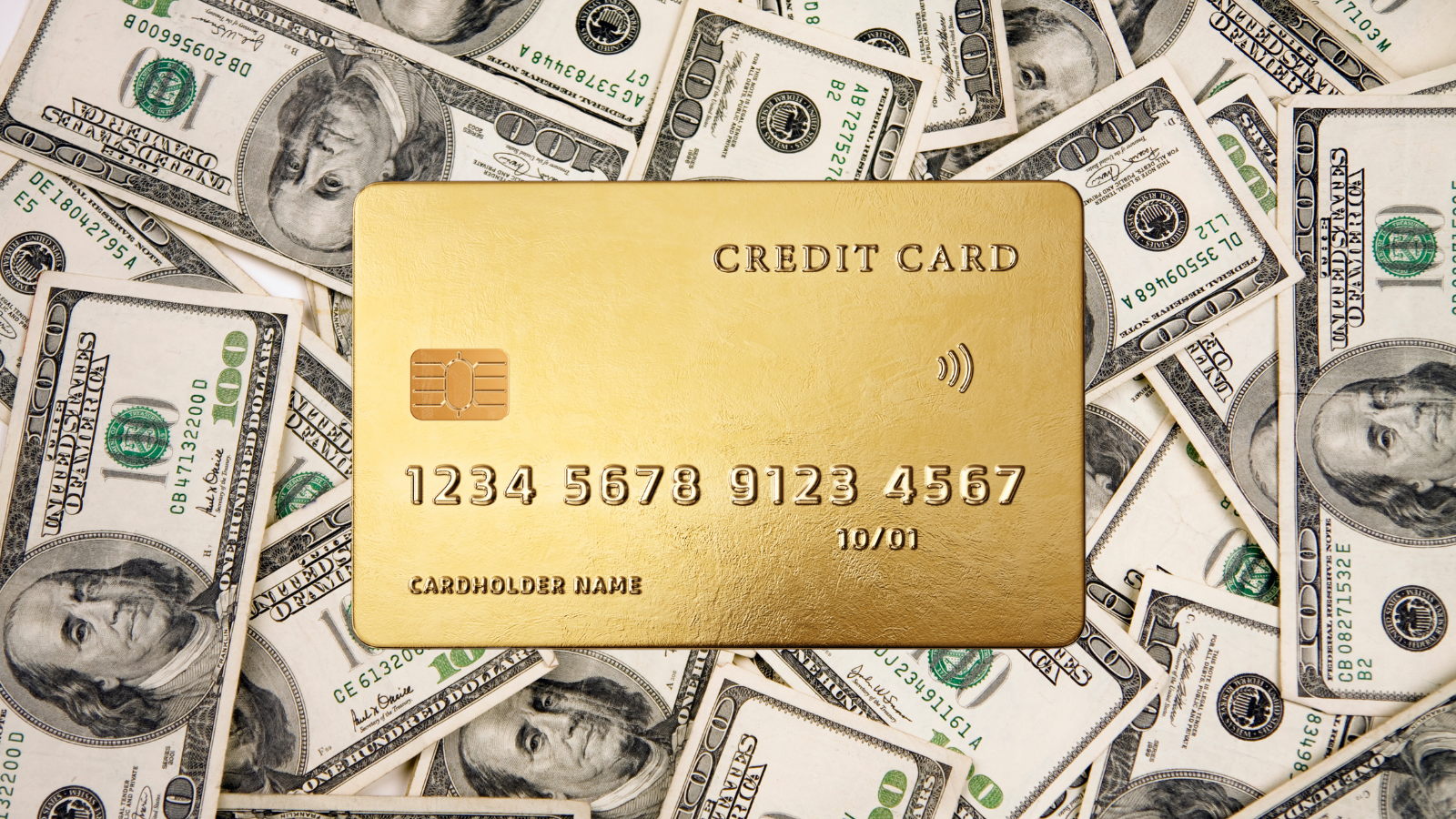If you’ve ever lost or damaged your phone beyond repair, you know how much of a hassle it can be to replace. So, imagine the added stress of this happening while you’re visiting an unfamiliar location on vacation. Today, travelers rely on smartphones to navigate streets, translate foreign language menus, and check in for their flights. So if your phone breaks or goes missing, a relaxing vacation can suddenly become a logistical nightmare. With the right planning, however, you won’t be off the grid altogether. Here’s why you should pack an old phone in your luggage.
Note: All featured products and deals are selected independently and objectively by the author. Daily Passport may receive a share of sales via affiliate links in content.
Old Phone, New Purpose

When you upgrade from an old cellphone to a newer model, you may want to hold on to the older device instead of trading it in, because it could come in handy on your next trip. Let’s say a thief pickpockets you or you absentmindedly dive into the ocean with your phone in your pocket — either way, you’re suddenly without a working device. If you bring an older phone as a backup, it can serve as a suitable temporary replacement for the duration of the vacation..
Before your trip, charge up an old phone and pack it in your luggage. In the event that you lose or damage your current phone, that old device will be ready to connect to any publicly accessible Wi-Fi network, allowing you to download maps, check your flight status, and contact your cellular provider to seek out a new replacement.
Plus, imagine visiting the most idyllic spots in the world without a way to take pictures. While the camera quality of your older device may be lacking, it’s still better than nothing, and packing a backup phone can help capture those cherished memories. You can also use the phone camera to scan QR codes, which have replaced physical menus in many restaurants around the world.
Another potential benefit? Your old phone can help you track down your lost phone. Once you’re connected to Wi-Fi, sign in to your Apple or Google account, where you can take advantage of the device-finding features that both companies offer. This can provide you with the GPS coordinates of your lost phone, assuming the device is turned on and has location services enabled. If that falls short, you can use those services to remotely lock or erase your phone in order to prevent any strangers from accessing your personal information.
Being connected to Wi-Fi also allows you to contact your travel insurance company (if you purchased a policy) to file a lost phone claim. You may be covered for the cost of a lost phone and replacement, depending on the plan. Contact the specific insurance company for more information, and be sure to file a claim as soon as possible.
Purchase a SIM Card

While being able to connect to Wi-Fi with your old phone could come in handy, you may not be able to make calls or texts — at least at first. To enable that function, consider purchasing a new SIM card.
SIM cards are data chips that allow phones to connect to a local cellular network. They can be physically installed or electronically downloaded, and are sold at convenience stores, supermarkets, souvenir shops, and other retailers. You can also acquire a SIM card directly through your cellular provider, if they happen to have local brick-and-mortar locations in the country you are visiting.
Before purchasing a SIM card, it’s important to note that there’s a distinction between various popular models. Androids, as well as iPhone models 13 or earlier, use physical SIM cards. The card can be installed by following these steps for an Android device, or by following these steps for Apple.
More recent iPhone models sold in the U.S. (iPhone 14 or later) use what’s called an eSIM, meaning there’s no physical card. Instead, the SIM card is downloaded electronically. To get a new eSIM, visit a local telecommunications store or contact your cell provider, which should be able to help you set it up.
Once the physical or electronic SIM card is installed and activated, your old phone will be ready to make calls and texts just like the day you bought it. Tip: Also try calling or texting your lost phone just in case somebody found it.
Other Backup Options

If you don’t have any old phones lying around, you can purchase a backup option just in case. There are many phones that won’t break the bank, such as this affordable Nokia model or this Alcatel-brand phone. Another option is to visit used electronics stores in your area, or check out Facebook Marketplace, where you may be able to snag an old working phone on the cheap. Hopefully you won’t have to use it, but it’s an excellent emergency option just in case.
More from our network
Daily Passport is part of Inbox Studio, an email-first media company. *Indicates a third-party property.