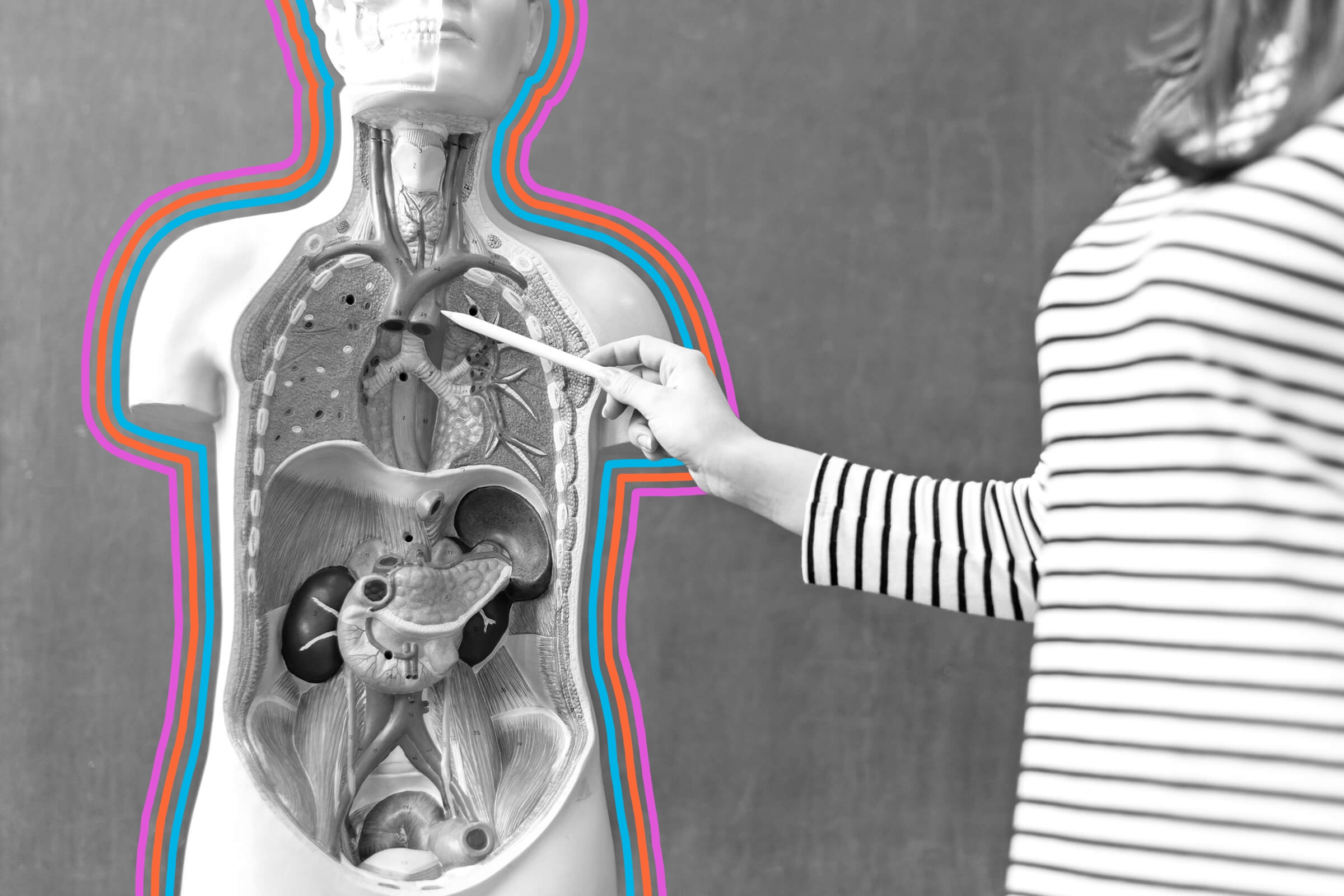Whether you’re traveling for work or leisure, using the hotel’s internet is an inevitability, so you may be wondering just how secure your accommodation’s Wi-Fi network is. Unfortunately, far too often, hotel Wi-Fi networks may be vulnerable in the event of a cybercrime attack, meaning your valuable personal information — such as your name and credit card information — could be at risk. While some hotels have taken steps to update their infrastructure and keep guests secure while browsing online, there are additional steps you can take on your own to protect your personal information. Find out more about how to stay safe while browsing the web on a hotel Wi-Fi network.
The Hospitality Industry Is a Major Target

According to a study conducted by accounting firm PwC from 2018 to 2022, the hospitality industry ranks second (after the retail industry) in terms of total number of cyber security breaches. These data leaks have hit major hotel chains such as Marriott and Hyatt, though 86% of these cybercrimes target smaller businesses, which may not have the financial means to secure their online networks.
One of the major reasons why cyber attacks happen frequently is because it’s fairly easy to gain access to a hotel’s Wi-Fi network. Some don’t even require passwords; even those that do require passwords usually need only a name or room number to sign in to the network, and that type of information can be found with just a little snooping. Once cybercriminals gain access to an unsecured network, they can easily steal the personal information of hotel guests.
Risks to Watch Out For

Three of the most common concerns when using hotel Wi-Fi are ransomware, encrypted malware, and phishing schemes. Any of these can be remotely installed on your computer by someone exploiting the security vulnerabilities of an unsecured Wi-Fi network.
Ransomware essentially locks all of your personal files behind a paywall until a ransom is paid to the hacker. Encrypted malware can be used to covertly bypass antivirus software and access a hotel guest’s personal data. With a phishing scheme, hackers trick people into clicking seemingly reputable internet links that ask for personal info. Once that information is sent, there’s nothing you can do about it, except change your credit card number or update your passwords.
Contact the Hotel About Network Security

Despite these concerns, most travelers don’t have the option to avoid using hotel internet for the duration of their stay. Maybe you have an important work meeting or need to browse the web to find tourist sites worth seeing. In that case, it may be worth doing a little research before making your booking and contacting the hotel directly to ask about their Wi-Fi networks.
One question to ask hotel staff is what type of encryption system they use. WPA3 is the most secure encryption system currently available; previous versions such as WPA are no longer a secure option. You can also ask the hotel if they’ve installed antivirus software or firewall systems to protect guests against potential data breaches. If the hotel’s security seems lacking, it may be worth considering a different property.
Personal Steps to Ensure Internet Safety

There are other steps travelers can take to supplement whatever security features the hotel already has in place. First, consider using a VPN (virtual private network) to protect your data. VPNs are easy to use and encrypt sensitive information on your computer, including your name, credit card number, and passwords. Also be sure to disconnect your computer from any file-sharing services or Bluetooth connections. While those features are useful for connecting to other devices, leaving them turned on exposes your personal information to strangers who may be looking to do harm. Finally, take preventative measures such as downloading the latest operating system and installing antivirus software, both of which establish stronger security.
You may also consider creating a personal hot spot with your cellphone instead of relying on the hotel’s Wi-Fi network. This is a great option for those with unlimited cell data plans, as you can avoid incurring any extra charges. Often, personal hot spots work just as well as some hotel Wi-Fi networks, and best of all, the connections are entirely private.
More from our network
Daily Passport is part of Optimism, which publishes content that uplifts, informs, and inspires.