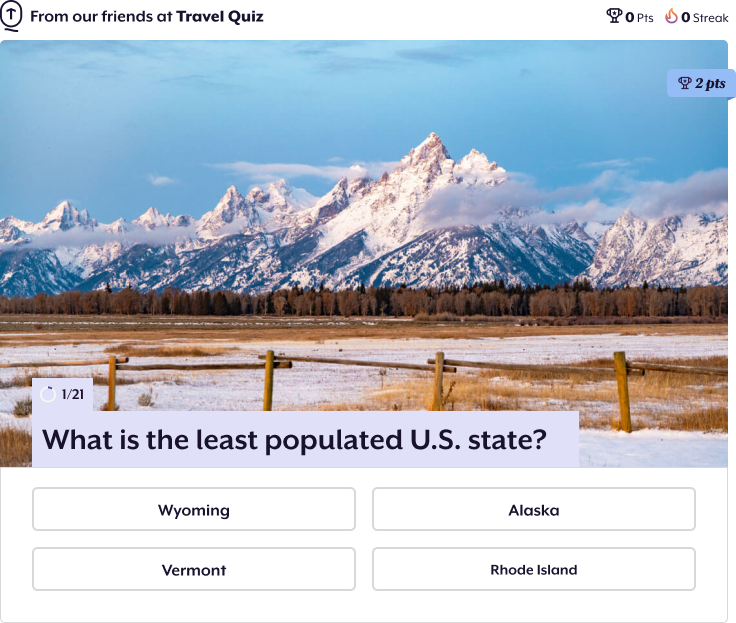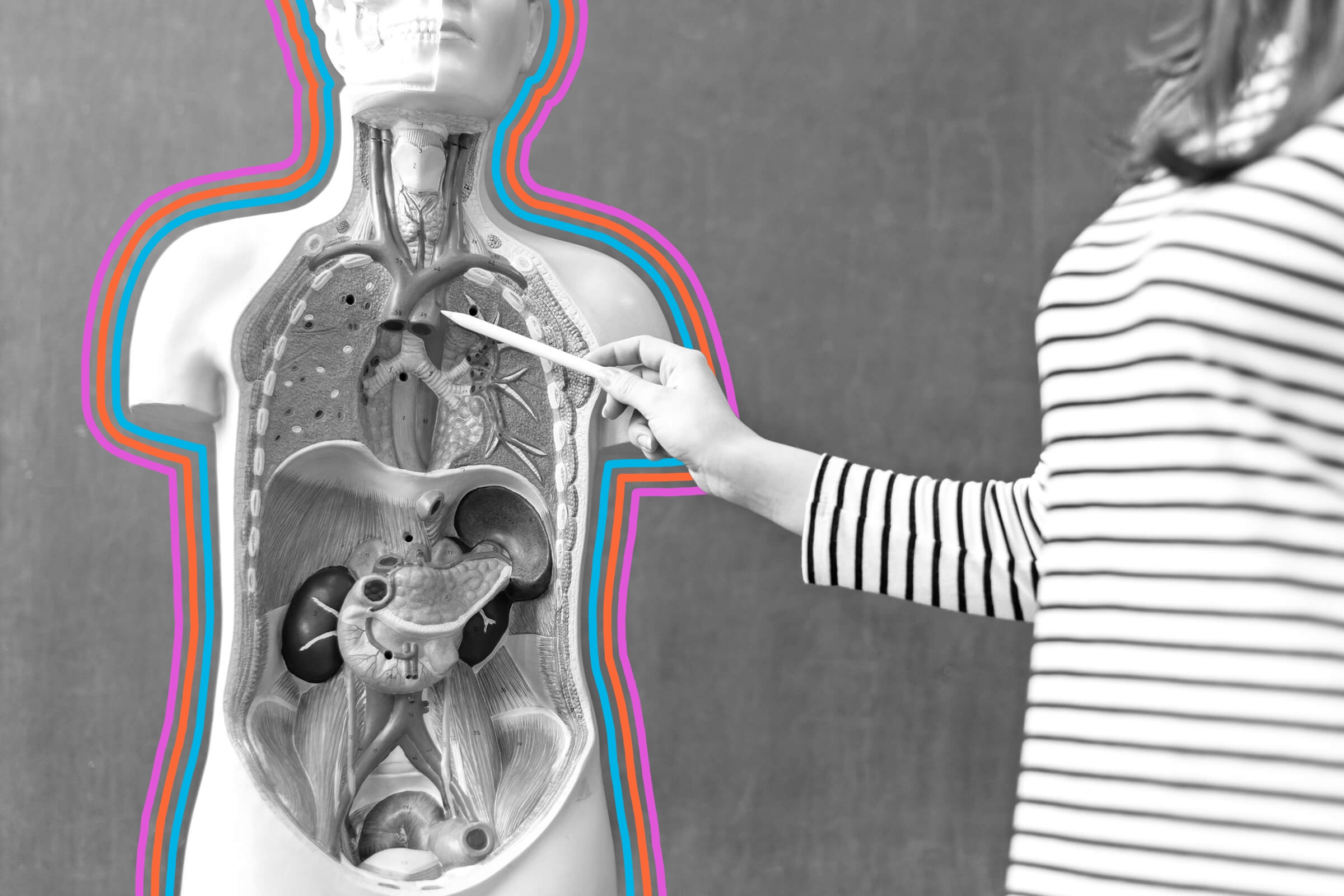In recent years, one tiny gadget has skyrocketed in popularity with travelers — so much so that we here at Daily Passport declared it the “one gadget you should never travel without.” Of course, we’re talking about Apple’s AirTag, a quarter-size device that you can toss into any bag to keep tabs on your luggage in case the airline loses it. But what if you’re one of the many people who swear by the green bubble and use an Android device instead? You’re in luck: A number of devices offer similar capabilities as the AirTag — here are a few of our favorites.
Note: All featured products and deals are selected independently and objectively by the author. Daily Passport may receive a share of sales via affiliate links in content.
Do AirTags Work With Android?

First, you may be wondering if there’s any point in trying to use an Apple AirTag with an Android device. (Don’t worry: We were wondering, too.) To answer that question, Google’s Android magazine has a helpful explainer — long story short, you can technically use an AirTag with an Android phone, but the features are extremely limited.
Essentially, Android users can scan for an AirTag they might have lost, using Android phone’s Near Field Communication (NFC) feature, or search for nearby AirTags that are not registered to you, which Google says can be helpful for ensuring your privacy and security.
That said, you won’t be able to use the AirTag’s most popular feature — precise real-time location tracking — because you cannot pair an AirTag with an Android device. They are designed to work only with Apple’s iOS devices using the Find My network.
AirTag Alternatives for Android

If you’re in the market for a Bluetooth tracker that’s compatible with Android devices, there are a few worthy options. All of these devices allow you to monitor the location of whatever they’re attached to or inside of — for travelers, that might be a checked bag or a passport cover — from your phone, tablet, or computer.
Chipolo One Point: The standard Chipolo One can be used for both Apple and Android devices by downloading and installing the easy-to-use Chipolo app on your phone. But the manufacturer’s Chipolo One Point is designed specifically to use with Google’s Find My Device network. It’s also water-resistant and has a battery that lasts up to a year.
Buy a 4-pack at Amazon for $63
Mototag: Motorola’s Moto Tag also works with Google’s Find My Device network, with over 1 billion Android devices worldwide, to locate lost items. If you have certain Android models, you can utilize ultra-wideband (UWB) technology for more precise tracking. The device has a multifunction button that you can use to ping a lost phone, provided it’s within range.
Buy a 4-pack at Amazon for $103
Tile Pro: Tile is one of the best-known Bluetooth trackers on the market, and reviewers say the Tile Pro is one of the most durable options available. While you can’t pair it with the Google Find My Device Network, you can use it with the Tile app, with either iOS or Android devices. You can also have the Tile Pro remotely ring your phone, even if it’s on silent.
Buy a 2-pack at Amazon for $54
Samsung Galaxy SmartTag2: This device only works if you have a Samsung Galaxy phone through Samsung’s SmartThings Find app. But it has a number of useful features Galaxy users will appreciate, including a longer battery life (500 days or more) than the AirTag and a wider Bluetooth range.
Buy a 2-pack at Amazon for $38
Cube GPS Tracker: In addition to Bluetooth tracking, this device offers built-in GPS tracking and a SIM card that you can use to locate a device with cellular service, anywhere you are in the world. However, there’s a monthly subscription fee for the cellular service.
How To Use Bluetooth Trackers With Android

With some trackers, you’ll have to install an app on your phone from the Google Play Store and then register and pair your device. However, other trackers integrate directly with Google’s Find My Device network, which is already installed on Android phones. With the Chipolo One Point, for example, just place the device next to your phone, wait for the pop-up to appear, and follow the instructions on the screen to pair.
Once you’ve paired your tracker, you’ll be able to use the device’s app or Google’s Find My Device to check the location of your tracker in real time (or its last known location) on a map. You can also have the device play a sound to locate it if you’re nearby. If it’s out of range, the tracker will check anonymously with a network of other devices using the app to help you locate your lost item.
More from our network
Daily Passport is part of Optimism, which publishes content that uplifts, informs, and inspires.